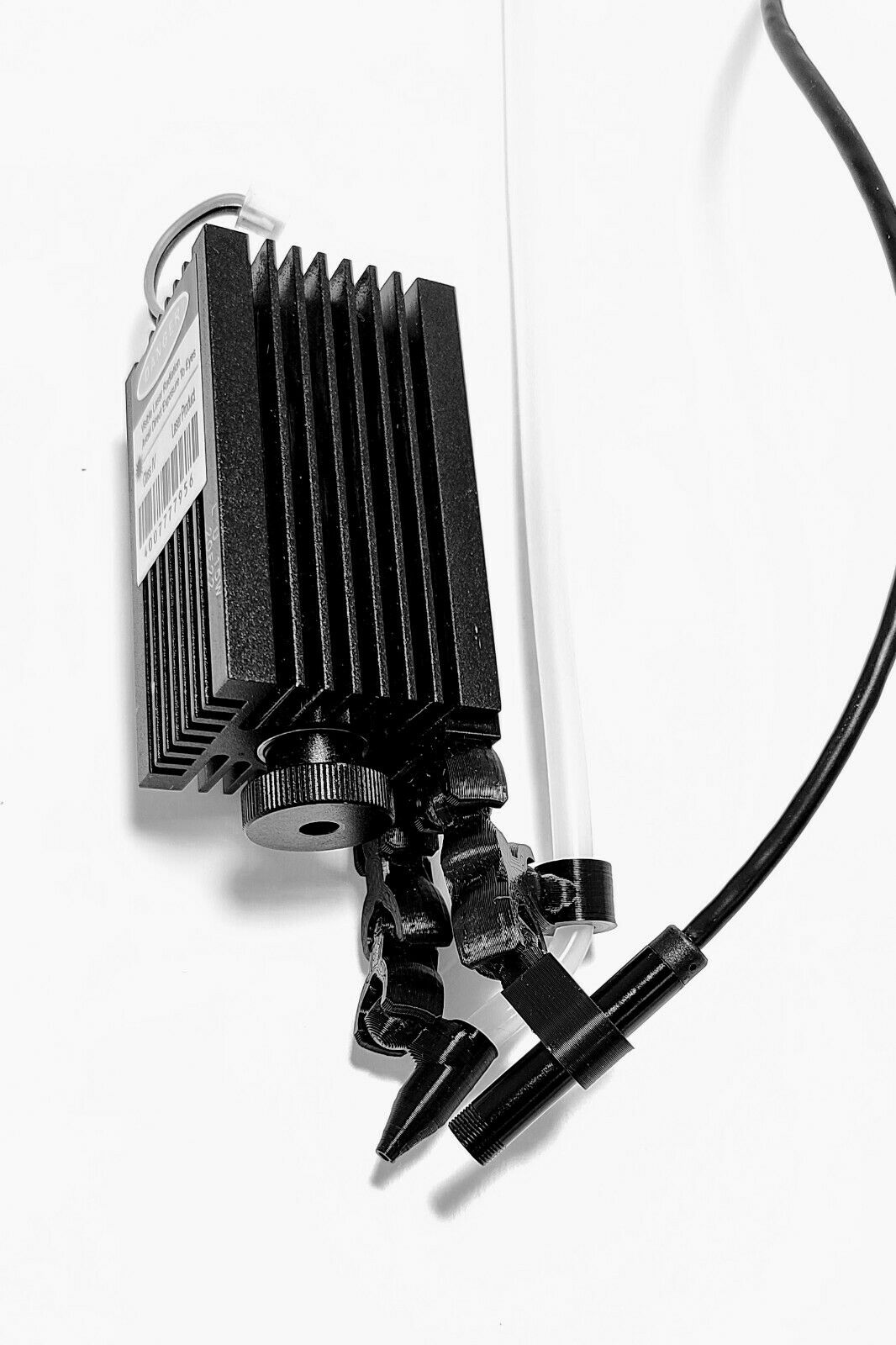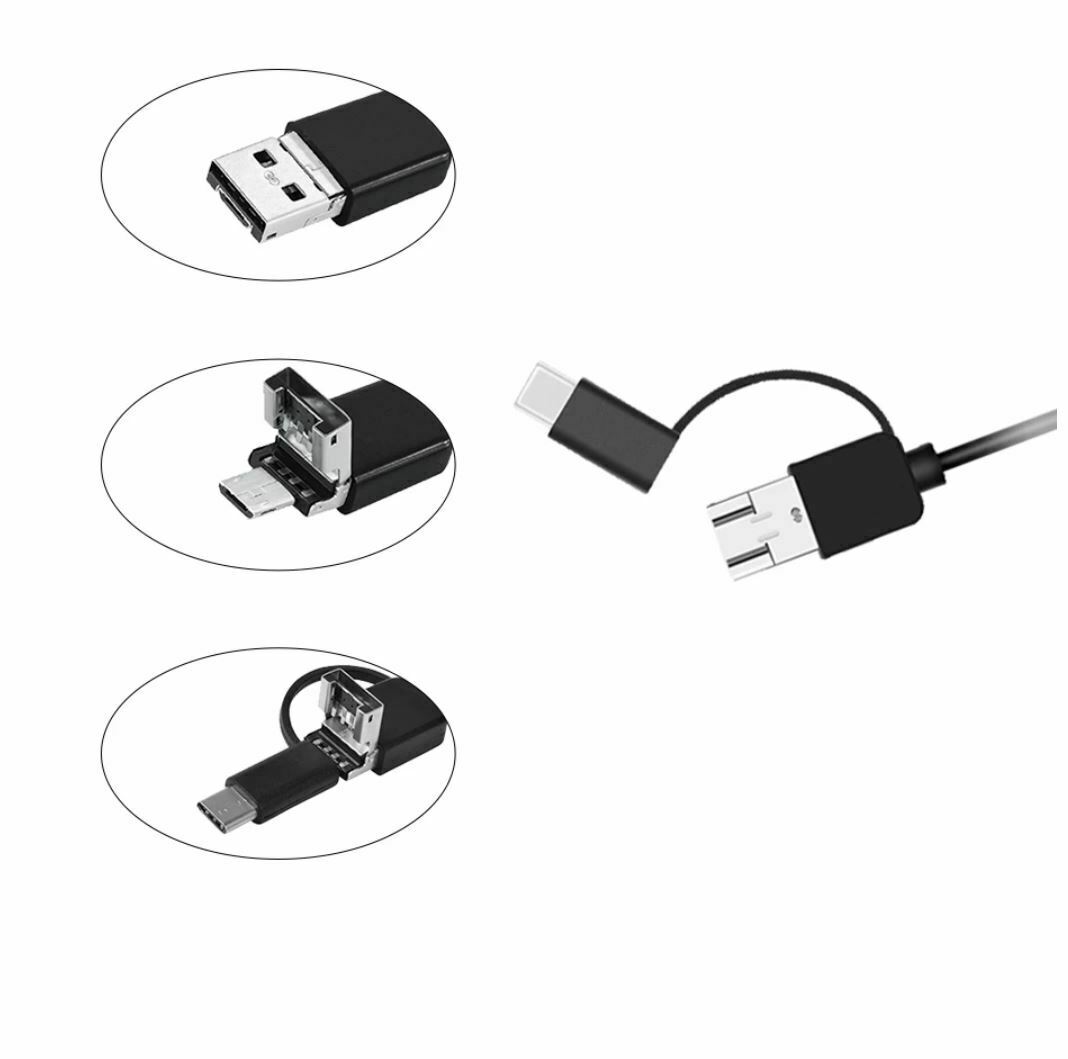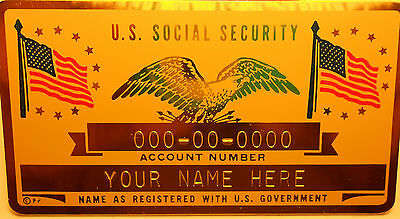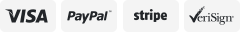-40%
Endoscope Upgrade For Your Ortur Laser Master 2 | Laser Camera For Engraving
$ 15.83
- Description
- Size Guide
Description
Now you can video your burns from up close with our Endoscope Attachment for your Ortur Laser Master 2. Keep your eye on your projects without having to stare into a harmful beam. Save your eyes! Cameras are better than eye protection.- Video your projects up close.
- Create great content for your engraving business (Instagram/Facebook/website, etc)
- Create logo videos for you or your clients' businesses
- Great for focusing your laser
- Keep an eye on your project from another room
- Connects to your Android phone or computer (PC or Mac)
- Camera is 2 meters (6 feet) in length
- Easy install
- Dimmable light built into the camera
- T link (included) allows you to use your King Gubby Designs Air Assist and Endoscope at the same time for smoke-free videos
Comes with:
1 X King Gubby Designs Low Profile Module Attachment
3 X Articulated Links
1 X T Link
1 X Camera Mount Link
1 X Endoscope
2 X M3 (small head) Screw
1 X M3 (larger head) Screw
2 X Mirror Attachments for adjusting camera angles
Connects to devices via Micro USB, USB C, and regular USB (USB A)
Recommended App - MScopes on the Google Play Store
Camera parameters:
Pixel:2 million pixels
Waterproof level: IP67
Frame Rate: 15-30fps
View Angle: 70 degree
Focal distance: 4-10cm
Transmitting frequency: 2400~2483.5MHz
Minimum illumination: 0 lux
Supported operating systems :Android, Windows Smartphone, PC & Macbook
Photo Format: MJPEG
Video Format: AVI
Focal distance: ~6cm
View angle: ~70 degrees
Noted : Please plug endoscope first, then open your endoscope specific app, this helps with stability. Also, your phone must support OTG function.
Camera connection types:
1. TYPE-C interface----For Android smartphone
2. Micro-USB interface----For Android smartphone
3. USB interface----For Windows PC and MAC
--
Tools Required:
2mm allen wrench
2.5mm allen wrench
Install:
- Attach joint pieces and nozzle to square frame
- Install the joint attachment to your heat block using the 2 supplied M3 screws
- Secure camera in camera mount link with larger M3 screw
- Secure camera cable with zip ties to the wire loom
- Download the Mscopes app from the Google Play Store
- Plug in endoscope 1st, then open app.
Find the Air Assist here -
Low Profile Air Assist Upgrade For Laser Master 2 Laser Engraver + 6' Air Hose | eBay