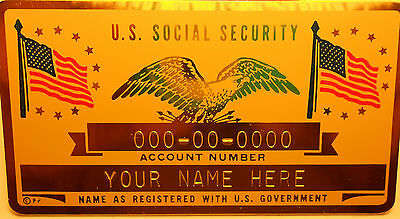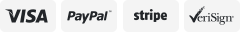-40%
Air Assist Upgrade For Laser Master 2 (Low Profile) Laser Engraver Printer
$ 8.44
- Description
- Size Guide
Description
This is our premium and shop favorite. We love this on our in house laser and think you will love it too.Truly a game changer in our shop.
NOTE - This listing comes without the 6 feet of air hose. If you need air hose go to our other listing here:
Low Profile Air Assist Upgrade For Laser Master 2 Laser Engraver + 6' Air Hose | eBay
More add on coming soon for this unit, we design this for future easy upgrades. The double universal joint system allows for all sorts of creative things we can attach to your laser. Stay tuned 😎
IF YOU HAVE A LARGE FOCUS KNOB 3RD PARTY FOR A G8 LENS IT WILL HIT, USE OUR FRAME STYLE OR INSTALL THE UNIT REVERSE. (small g8 focus knob coming very soon)
Ortur Laser Master 2 - Air Assist.
OPTIONAL SPACER AVAILABLE FOR FIXED FOCUS MODEL 29MM (To Replace included metal cylinder)
Get deeper cuts by removing the debris with air assist, cleaner engravings and overall better performance. If you have shop air that is recommend between 20-25psi. Small pumps will show great improvement as well but not as good as the larger pumps. Links Bellow.
We prefer the side air style over the lens covering style. The K40 community experienced the same evolution. Which is now back to some very modern tested over the lens style that some very nice machinist made that created proper air seals. The reason this happens is due to the venturi effect that makes the nozzle a vacuum cleaner, pulling smoke in above, dirtying your lens faster. There are also problems potentially with moisture if not properly handled.
Tools Required:
2mm allen wrench
Install:
-Attach joint pieces and nozzle to square frame
-Install the Joint attachment to your cooling block using the 2 supplied m3 screws (see photos)
-Install your 6mm hose (not supplied)
-Guide Hose under and up to the stepper area
-Secure hose with zip ties to the wire loom
-Place Nozzle at 45 Degrees 2-3mm from laser dot on workpiece.
King Gubby Designs has been solving problems for lasers printers for a few years now. When we encounter a consistent problem or design flaw with a machine we use, we get to work coming up with a solution. This product is one of those solutions.
We hope you enjoy it. Visit KingGubbyDesigns.com